Skip to main content
How to Join a Meeting on WebEx Meeting Center
- Open your email and view your WebEx meeting invitation
- Click on the meeting link, and enter your name in the WebEx meeting console
- Your password is provided on the left side of the meeting invitation
- Click on the “Join Now” button
- If the “Join Now” button is dim that means the meeting has not yet started
- It will take three to five minutes to download the WebEx console plug-in for first-time participants
What you need for WebEx Meetings
- A computer with a high-speed internet connection
- A telephone for a teleconference
- Speakers and microphone for VoIP